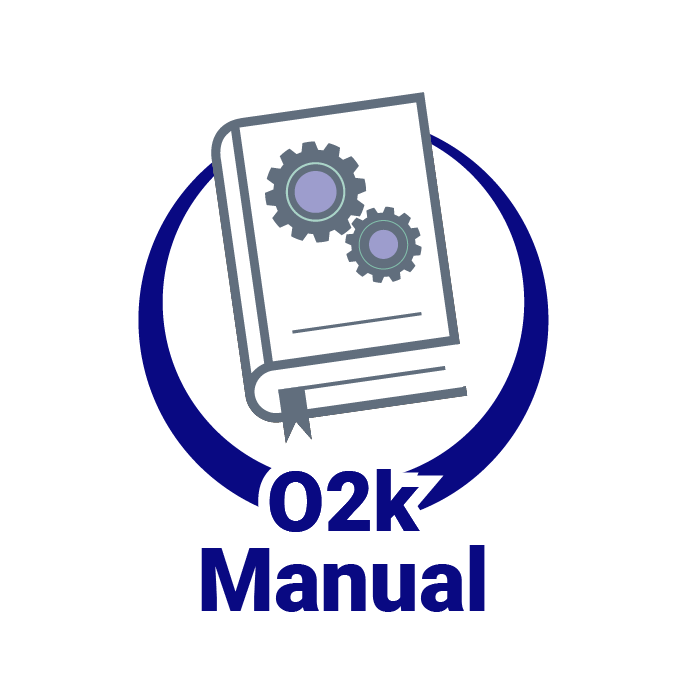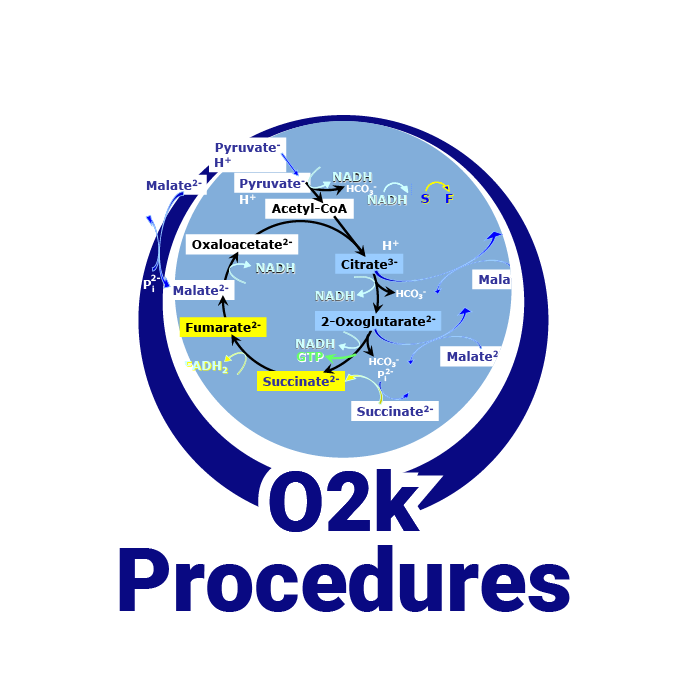User talk:Sigl Reinhard/My sandbox Videosupport: Difference between revisions
From Bioblast
No edit summary |
No edit summary |
||
| Line 20: | Line 20: | ||
[[Image:PlayVideo.jpg|50px|link=https://youtu.be/H1NZbLI_fuQ]] [https://youtu.be/H1NZbLI_fuQ A1 DL7 OROBOROS flash drive and DatLab 7 installation] | [[Image:PlayVideo.jpg|50px|link=https://youtu.be/H1NZbLI_fuQ]] [https://youtu.be/H1NZbLI_fuQ A1 DL7 OROBOROS flash drive and DatLab 7 installation] | ||
[[Image:PlayVideo.jpg|50px|link=https://youtu.be/0EfCReolzdk]] [https://youtu.be/0EfCReolzdk A2 DL7 Start DatLab7] | |||
[[Image:PlayVideo.jpg|50px|link=https://youtu.be/0EfCReolzdk]] [https://youtu.be/0EfCReolzdk | |||
[[Image:PlayVideo.jpg|50px|link=https://youtu.be/1MSsI1ePMu8]] [https://youtu.be/1MSsI1ePMu8 Chamber service Insert O2k Chamber] | [[Image:PlayVideo.jpg|50px|link=https://youtu.be/1MSsI1ePMu8]] [https://youtu.be/1MSsI1ePMu8 Chamber service Insert O2k Chamber] | ||
| Line 65: | Line 63: | ||
[[Image:O2k-Manual.jpg|50px|MiPNet19.18B POS-service]] [[MiPNet19.18B POS-service]] | [[Image:O2k-Manual.jpg|50px|MiPNet19.18B POS-service]] [[MiPNet19.18B POS-service]] | ||
[[Image:PlayVideo.jpg|50px|link=https://youtu.be/wMDcSypG3O4]] [https://youtu.be/wMDcSypG3O4 | [[Image:PlayVideo.jpg|50px|link=https://youtu.be/wMDcSypG3O4]] [https://youtu.be/wMDcSypG3O4 B1a OroboPOS from Perspex housing] | ||
[[Image:PlayVideo.jpg|50px|link=https://youtu.be/ | [[Image:PlayVideo.jpg|50px|link=https://youtu.be/ju-qZ2sz5ro]] [https://youtu.be/ju-qZ2sz5ro B1b Disassembly of OroboPOS] | ||
[[Image:PlayVideo.jpg|50px|link=https://youtu.be/ | [[Image:PlayVideo.jpg|50px|link=https://youtu.be/HC6MLXO08k8]] [https://youtu.be/HC6MLXO08k8 B2 Cathode cleaning] | ||
[[Image:PlayVideo.jpg|50px|link=https://youtu.be/ | [[Image:PlayVideo.jpg|50px|link=https://youtu.be/sDoU69-SLq0]] [https://youtu.be/sDoU69-SLq0 B3 Anode cleaning] | ||
[[Image:PlayVideo.jpg|50px|link=https://youtu.be/iGafaPa4OyA]] [https://youtu.be/iGafaPa4OyA B4 Membrane mounting] | |||
[[Image:PlayVideo.jpg|50px|link=https://youtu.be/pGzb0KfYwTQ]] [https://youtu.be/pGzb0KfYwTQ B5 DL7 Insert OroboPOS] | |||
--------- | --------- | ||
Revision as of 10:53, 23 November 2017
 |
User talk:Sigl Reinhard/My sandbox Videosupport |
- Complementary to the O2k-Manual, the O2k-Videosupport provides valuable assistance.
- This cannot replace a careful study of the O2k-Manual.
O2k-start (DatLab 7/Series H)
 MiPNet22.11 O2k-FluoRespirometer manual
MiPNet22.11 O2k-FluoRespirometer manual
 A1 DL7 OROBOROS flash drive and DatLab 7 installation
A1 DL7 OROBOROS flash drive and DatLab 7 installation
 Chamber service Insert O2k Chamber
Chamber service Insert O2k Chamber
- O2k-Series H is delivered with the O2k-Chambers mounted. Therefore, mounting is only necessary after removing the glass chamber for a full cleaning service. This is required for regular cleaning the glass chamber.
 Chamber service O2k Chamber volume calibration
Chamber service O2k Chamber volume calibration
- O2k-Series H is delivered with volume-calibrated O2k-Chambers. Therefore, volume calibration is only necessary for specific stoppers of the O2k-TPP+ ISE-Module, the O2k-pH ISE-Module, and the O2k-NO Amp-Module.
O2k-start (DatLab 6/Series G)