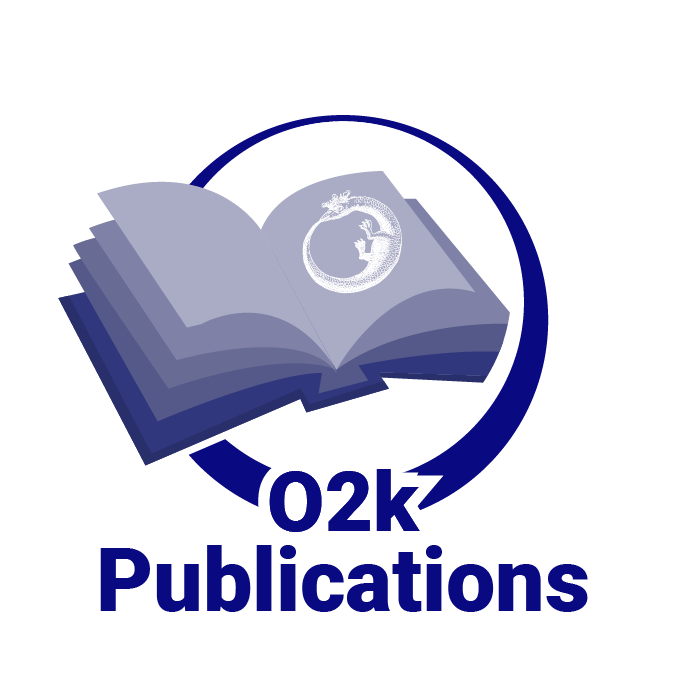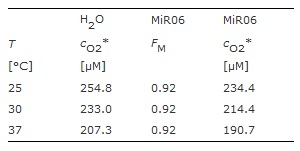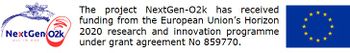MiPNet06.03 POS-calibration-SOP
| Polarographic oxygen sensors: calibration, accuracy and quality control SOP. »Bioblast pdf« |
» Versions
OROBOROS (2015-05-10) Mitochondr Physiol Network
Abstract: Gnaiger E (2015) Polarographic oxygen sensors: calibration, accuracy and quality control SOP. Mitochondr Physiol Network 06.03(13):1-8.
High-resolution respirometry critically depends on accurate calibration of the polarographic oxygen sensors which respond to partial oxygen pressure. Expressing the oxygen signal in terms of partial pressure has several advantages, but respiration is expressed in molar units related to biochemical stoichiometries. Conversion of oxygen partial pressure to oxygen concentration requires accurate information on oxygen solubilities in experimental incubation media. Absolute errors up to 10% are commonly found in the established literature. The oxygen solubility of mitochondrial respiration medium MiR06 relative to pure water (oxygen solubility factor, FM) is 0.92, accurately determined (for MiR05, i.e. MiR06 without catalase; MiPNet14.13) at 37 °C and 30 °C. At air saturation at standard barometric pressure (100 kPa) and 37 °C, the partial oxygen pressure is 19.63 kPa, and the oxygen concentration is 190.7 µM in MiR06. A clean and ready-to-use O2k-Chamber is a requirement for saving time and quickly calibrating the polarographic oxygen sensors.
- » O2k-Manual: »MiPNet19.18D_O2k-Calibration«
- » Product: OroboPOS, O2k, O2k-Catalogue
• O2k-Network Lab: AT_Innsbruck_OROBOROS
Labels: MiParea: Instruments;methods
HRR: Oxygraph-2k, Protocol"Protocol" is not in the list (Oxygraph-2k, TIP2k, O2k-Fluorometer, pH, NO, TPP, Ca, O2k-Spectrophotometer, O2k-Manual, O2k-Protocol, ...) of allowed values for the "Instrument and method" property.
O2k-SOP
This article is cited in
- Rodriguez JV, Pizarro MD, Scandizzi AL, Guibert EE, Almada LL, Mamprin ME (2008) Construction and performance of a minibioreactor suitable as experimental bioartificial liver. Artif Organs 32:323-8. »PubMed 18370948«
Further details
- Next step of instrumental quality control: »MiPNet14.06 InstrumentalO2Background«
- Forstner H, Gnaiger E (1983) Calculation of equilibrium oxygen concentration. In: Polarographic Oxygen Sensors. Aquatic and Physiological Applications. Gnaiger E, Forstner H (eds), Springer, Berlin, Heidelberg, New York:321-33. »Bioblast Access«
O2 sensor test
MitoPedia O2k and high-resolution respirometry:
O2k-Open Support
The O2 sensor test is described as an OroboPOS standard operating procedure: »Bioblast pdf (on top of page).
When should an O2-sensor test be performed?
- After switching on the O2k, every day: air calibration and stirrer test.
- Zero oxygen calibration: from time to time over weeks; bracketing zero oxygen calibrations when working at low oxygen.
- After application of a new membrane and O2-sensor service: In some cases, the signal of the OroboPOS improves (higher signal stability, less noise, shorter response time), when the O2k remains switched on over night (O2k-Chambers filled with 70% EtOH).
- During troubleshooting, particularly when switching components between the two chambers, a quick sensor test is performed after each step (stirrer test, sensor signal).
Main criteria for sensor performance
Oxygen signal at air saturation
The oxygen signal at air saturation is an important performance criterion. It is assessed in the sensor test during the preparation for each experiment.
The uncalibrated oxygen sign (raw signal) depends on the oxygen concentration and the gain. The numerical value of the calibrated oxygen signal depends on the raw signal and the POS calibration. The optical appearance of the calibrated oxygen signal also depends on the used scaling.
If there are any doubts about the oxygen signal, please check first Raw signal at air saturation. If the raw signal is in the expected range for the chosen gain and stable the problem is probable a software setting. In this case check that
- the gain is set correctly (as described in Raw signal at air saturation
- a proper POS calibration has been performed for this chamber with this sensor at this gain. If necessary repeat air calibration and zero calibration
If the oxygen signal at air saturation, R1 [ raw signal ; V], is suddenly very different compared to previous calibrations see also Suddenly changing oxygen signal.
- Raw signal at zero oxygen
- Signal stability: drift and noise
Air calibration in the O2k
MitoPedia O2k and high-resolution respirometry:
O2k-Open Support
Air calibration of the polarographic oxygen sensor is performed routinely on any day before an experiment. Switch on the O2k, select the experimental temperature and gain setting (Oxygraph control window [F7]). Clean the chamber and add experimental medium (at least 2.1 ml for a 2 ml chamber). Then the stopper is fully inserted while the stirrer is on, and excess medium is siphoned off the receptacle of the stopper. Now the stopper is partially opened and positioned with the Stopper-Spacer.
Then the stirred aqeous phase is equilibrated with the oxygen contained in the small air space included in the chamber. Use Graph layout "01 Calibration Exp. Gr3-Temp" or "02 Background Experiment".
After stability is obtained within 20-30 min (the uncorrected slope is close to zero (less than +/- 1 pmol.s-1.ml-1), a mark is set on the blue trace of the oxygen signal (R1), and inserted in the calibration window [F5].
Perform the oxygen calibration [F5] on-line, such that the calibration parameters are carried over automatically as a default calibration in subsequently opened DatLab files.
Calibration parameters are copied to clipboard, for insertion into the Excel Template "O2k-Calibration-List.xls". This template can be copied from www.oroboros.at.
Air calibration for high O2 experiments
MitoPedia O2k and high-resolution respirometry:
O2k-Open Support
Question: For an experiment with with high (above atmospheric levels) O2 concentrations I have to change the gain and therefore to perform a new "air calibration". How to do this?
Answer: The air calibration has always to be done at atmospheric saturation (a point of known O2 conc.) at the final Gain used in the experiment.
- Set the gain to 1.
- Perform air calibration at atmospheric saturation, open chamber, near zero O2 slope, as usually.
- Close the chamber.
- Wait until you observe a stable flux at closed chamber near to air saturation of 2 to 4 pmol/s ml (quality control for biological contamination).
- Increase the O2 concentration either with a gas phase method or (in MiR06) with H2O2 injections.
OroboPOS technical support
MitoPedia O2k and high-resolution respirometry:
O2k-Open Support
If a Stirrer test shows a slow response of the sensor, see more details in Slow responding sensor.
As the heart of the OROBOROS O2k the OroboPOS is the prime suspect when technical problems are encountered. However, frequently problems can be traced either to inadequate software settings or to other hardware components, such as the POS connector). Therefore, it is important to locate the problem, primarily with a sensor test.
OroboPOS technical support pages
The query description has an empty condition.
Problems that require a full sensor test to locate the problem
- Unstable O2 signal.
- Unstable O2 flux.
- High O2 signal at air saturation.
- High O2 signal at zero oxygen.
Special cases: no further localization necessary
- Slow responding sensor, if observed in a Stirrer test. Note: The stirrer test is part of the sensor test. It is therefore recommended to do a full Sensor test whenever problems are encountered.
General trouble shooting procedure for the OroboPOS
Confirm the problem by doing a Sensor test in the absence of biological material
Case 1.A: No problem was visible in the Sensor test
Check the following DatLab settings:
- Gain (O2 channel)
- POS calibration
- Scaling
If the problem is not visible when observing the Raw signal but is visible when observing the calibrated oxygen signal, then there is probably a problem with the POS calibration.
Case 1.B: The problem was visible in the Sensor test
- Proceed to Locate the Problem and continue as shown below.
Case 2.A: The problem could be localized on the OroboPOS
Solutions: Follow the instructions for oxygen sensor service MiPNet08.04. Apply contact oil to the gold pin and thread connecting the OroboPOS and sensor connector. After a sensor service or after applying a new membrane, repeating the sensor test. In some cases the O2k may be left running over night to achieve a stable signal, as seen by a repeated sensor test. If all service precautions fail to solve the problem, the OroboPOS has to be sent to OROBOROS INSTRUMENTS for further service (a recovery cannot be guaranteed), or a new sensor is applied.
Case 2.B: The problem was not located on the POS
Solutions: If the problem was localized on an other component follow the instructions for this component. If you could not locate the problem, contact OROBOROS INSTRUMENTS.
Response time of the POS
MitoPedia O2k and high-resolution respirometry:
O2k-Open Support
The response time of the Polarographic oxygen sensor is assessed in the Stirrer test that is part of a full Sensor test. A quantitative interpretation of the stirrer test will yield the time constant of the sensor. Such a quantitative calculation is indeed necessary for kinetic work. However, to access the suitability of a sensor for standard steady state work each user will soon gain the necessary experience to judge the outcome of a stirrer test.
- >> Example: Download here.
For how to improve the response time of a POS, see Slow responding sensor.
The response time of the sensor is just one of several factors determining the time resolution.
Stirrer test
MitoPedia O2k and high-resolution respirometry:
O2k-Open Support
The response time of the POS can be most conveniently checked by a stirrer test, see MiPNet06.03_POS-Calibration-SOP, section 3. The stirrer test is part of the Sensor test and of our proposed quality checks before every experiment described in the link above. see If the results of a stirrer test are not satisfactory the procedures suggested for a Slow responding sensor should be followed. DatLab supports an automatically controlled stirrer test [F9].
Background information: After switching off the stirrer the electrolyte reservoir will quickly be depleted of oxygen by the oxygen consumption of the sensor. Oxygen can only reach the sensor now in a unstirred diffusion process, therefore a new and lower equilibrium O2 concentration is established in the vicinity of the sensor. After switching the stirrer on again the O2 concentration near the sensor is quickly brought back to the same level as elsewhere in the chamber, however the sensor takes some time to respond to this change. Thus the response time of the sensor can be determined. A stirrer tests does not influence the O2 concentration in the entire chamber. A stirrer test can not be at a chamber oxygen concentration of zero (or near zero) because no change in the O2 signal will result.
Cleaning the OroboPOS-Connector
MitoPedia O2k and high-resolution respirometry:
O2k-Open Support
- » O2k-Manual: »POS-Service«.
The two electronic connections of the POS connector (to the POS and to the Main unit) make a POS connector that has been disconnected from the POS or from the Main unit or from both particularly sensitive to damage by ESD. It is therefore of primary importance to follow the guidelines for ESD protection MiPNet14.1 whenever handling a POS connector.
Cleaning the electrical connection
Unscrew the POS from the OroboPOS-Connector and check both sides of the electrical connection (the gold pin and thread both on the POS and on the POS connector). Remove any contamination such as grease and moisture with a fine paper towel. Soak a paper towel in ethanol and clean the gold pin and threads. If the gold pin and thread on the POS connector are discolored or stained repeat cleaning with a paper towel soaked in ethanol: Continue cleaning until a fresh paper towel stays clean. Finally, apply a drop of contact oil to each of the golden pins and threads on POS connector and POS. (You can find a small of bottle of contact oil in your accessories box). If you have also done a Sensor service or changed the POS membranes allow the oxygraph to run over night before repeating the Sensor test. If all service precautions fail to solve the problem, a new POS connector has to be applied.
Cleaning the spring mechanism
Oxygen signal and OroboPOS-Connector
MitoPedia O2k and high-resolution respirometry:
O2k-Open Support
Many problems associated with the signal from the POS may be caused by the POS connectors, e.g.
- unstable O2 signal;
- unstable O2 flux;
- high O2 signal at air saturation;
- high O2 signal at zero oxygen.
Troubleshooting
First consult in detail the
- » O2k-Manual: »POS-Service
- » O2k-SOP: Polarographic oxygen sensors: calibration, accuracy and quality control SOP. »POS-Calibration-SOP«
If no no problem was visible in the Sensor test check the following DatLab settings:
- Gain (O2 channel)
- POS calibration
- Scaling
If the problem is not visible when observing the Raw signal but is visible when observing the calibrated oxygen signal, then there is probable a problem with the POS calibration.
If the problem was visible in the sensor test:
- Proceed to Locate the Problem
- If thereby the problem was confirmed to be caused the OroboPOS-Connector: Follow the instructions for cleaning and applying contact oil as described in the sensor service manual [MiPNet08.04] and in more detail at Cleaning the POS connector. If you have also done a Sensor service or changed the POS membranes allow the oxygraph to run over night before repeating the Sensor test. If all service precautions fail to solve the problem, or a new POS connector has to be applied.
- If the problem was localized on an other component follow the instructions for this component. If you could not locate the problem contact OROBOROS INSTRUMENTS.