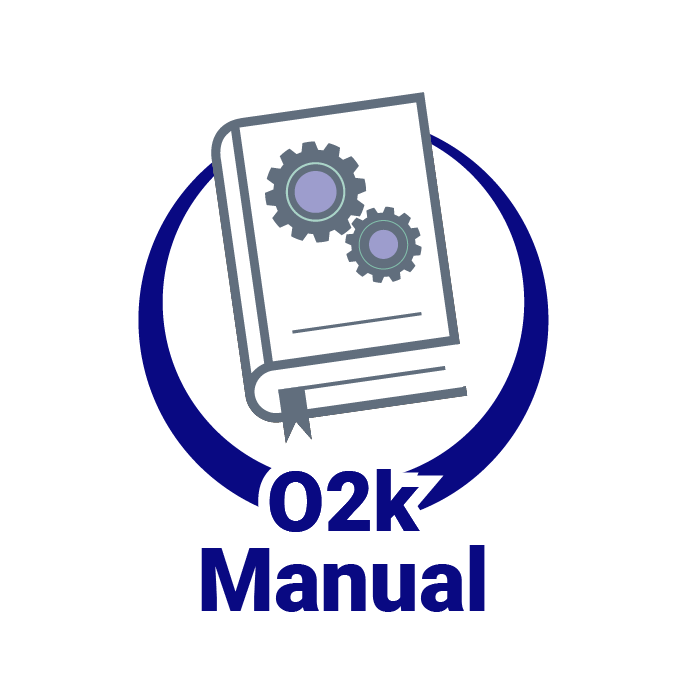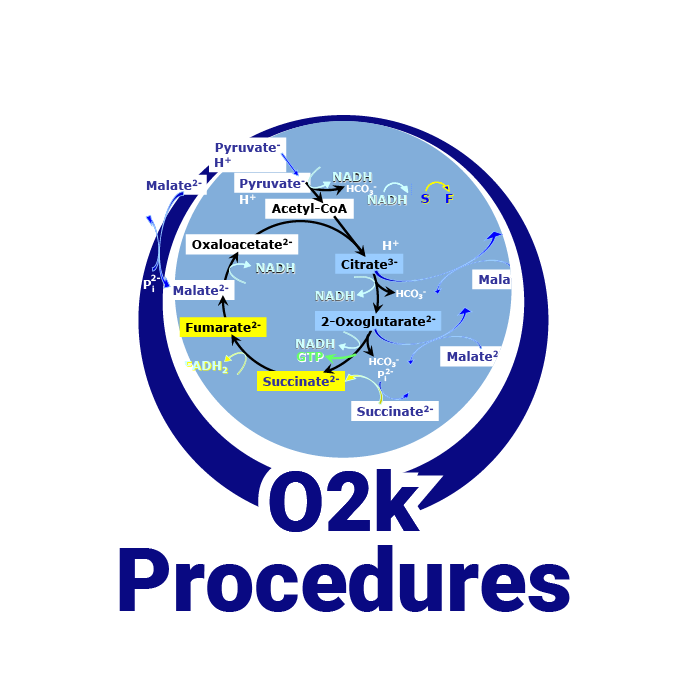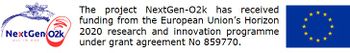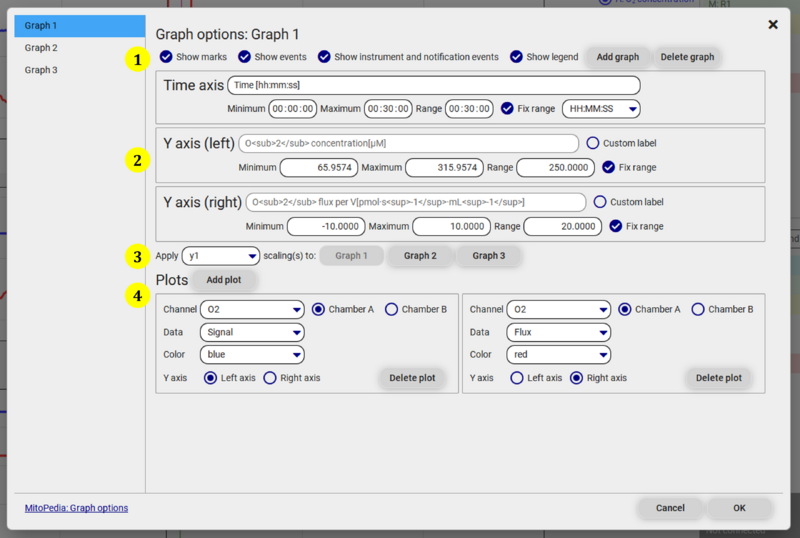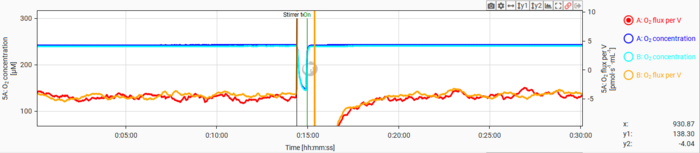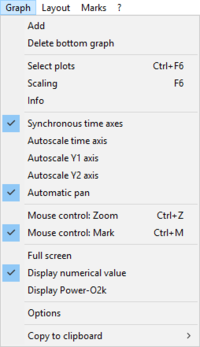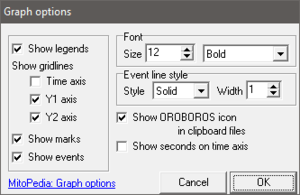Difference between revisions of "Talk:Graph options - DatLab"
From Bioblast
| Line 18: | Line 18: | ||
:::: Set the scaling and labeling of the axes. | :::: Set the scaling and labeling of the axes. | ||
:::: When 'Fix range' is activated, either minimum or maximum can be set, the other value will adjust accordingly | :::: When 'Fix range' is activated, either minimum or maximum can be set, the other value will adjust accordingly | ||
::; Apply scaling(s) <span style="background-color:#FFFF00">(3)</span> | ::; Apply scaling(s) <span style="background-color:#FFFF00">(3)</span> | ||
:::: The scaling of one or several axes can be applied to the other graphs | :::: The scaling of one or several axes can be applied to the other graphs | ||
::; Plots <span style="background-color:#FFFF00">(4)</span> | ::; Plots <span style="background-color:#FFFF00">(4)</span> | ||
:::: Select the data displayed in the graph and a color for each data set. | :::: Select the data displayed in the graph and a color for each data set. | ||
:::: 'Add plot' allows for display of several data sets in one graph. | |||
:::: For example, whereas Graph 1 displays O<sub>2</sub> concentration and O<sub>2</sub> flux per vol of Chamber A per default, it may as well display O<sub>2</sub> concentration and O<sub>2</sub> flux per vol of Chamber B synchronously. | |||
[[File:DL8_graph_options_multiple_plots.png|700px]] | |||
<br clear=all> | <br clear=all> | ||
== DatLab 7 == | == DatLab 7 == | ||
[[File:Graph-menu.png|right|200px]] | [[File:Graph-menu.png|right|200px]] | ||
Revision as of 13:41, 11 February 2022
 |
Talk:Graph options - DatLab |
MitoPedia O2k and high-resolution respirometry:
O2k-Open Support
Description
Several display options can be applied to a DatLab graph under Graph options.
DatLab 8
Under construction Spitzer Gudrun (talk) 10:52, 11 February 2022 (CET)
The 'Graph options'-window is accessible via 'Graph' in the top menu bar, via pressing F5 or via 'Show plot options' ![]() of the graph control buttons
of the graph control buttons ![]() .
.
- Side panel
-
- Select the graph to be modified
- Top line (1)
-
- Select what is shown in the graph: marks, events, notification events, legend
- Add or delete graphs with the buttons on the right hand side
- Scaling section (2)
- Set the scaling and labeling of the axes.
- When 'Fix range' is activated, either minimum or maximum can be set, the other value will adjust accordingly
- Apply scaling(s) (3)
-
- The scaling of one or several axes can be applied to the other graphs
- Plots (4)
-
- Select the data displayed in the graph and a color for each data set.
- 'Add plot' allows for display of several data sets in one graph.
- For example, whereas Graph 1 displays O2 concentration and O2 flux per vol of Chamber A per default, it may as well display O2 concentration and O2 flux per vol of Chamber B synchronously.
DatLab 7
Graph options
- Show legend: Lists the quantities plotted on each Y-axis. Show legend is changed to option "off" with a left mouse click. In this setting plot names are not shown in the legend.
- Show gridlines: Provides an option to show or hide vertical and horizontal gridlines.
- Show marks [on/off]: Optionally shows or hides marks in all graphs, without deleting the marks.
- Show events [on/off]: Enables the user to hide events for all graphs without deleting the events.
- Font: Provides options for changing font size and style of axes labels and numbers.
- Event line style: Allows modification of event line styles.
- Show Oroboros icon in clipboard files [on/off]: Option of displaying the Oroboros icon in graphs when copying them to another file.
- Show seconds on time axis: An option for displaying seconds on the time axis labels.
MitoPedia O2k and high-resolution respirometry: DatLab