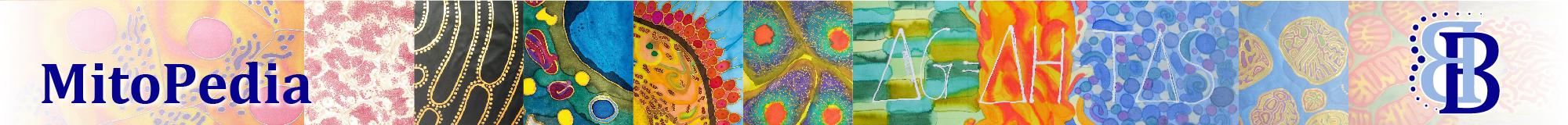Description
In Mark statistics one plot is selected as a source for marks over time sections. Values (e.g. averages) are displayed for these time sections of the source plot and of further selectable plots.
Abbreviation: F2
Reference: MiPNet19.18C_DatLab_Guide
MitoPedia O2k and high-resolution respirometry:
DatLab
Action
- Select the O2k-chamber (A or B) for wich plots should be displayed.
- Select the source plot on which the Marks are set.
- Select channels in Channel selection whose plots should be displayed in the mark statistics table.
- Select how the displayed values are calculated. (Default: Median over the sections defined by marks.)
- Select the sequence of marks, sorted according to a time sequence (Time) or in alphanumerical order (Mark name).
- Values are displayed for all selected plots. The source plot for marks is indicated by an "X". With Copy to clipboard this table can be copied to another programme/file.