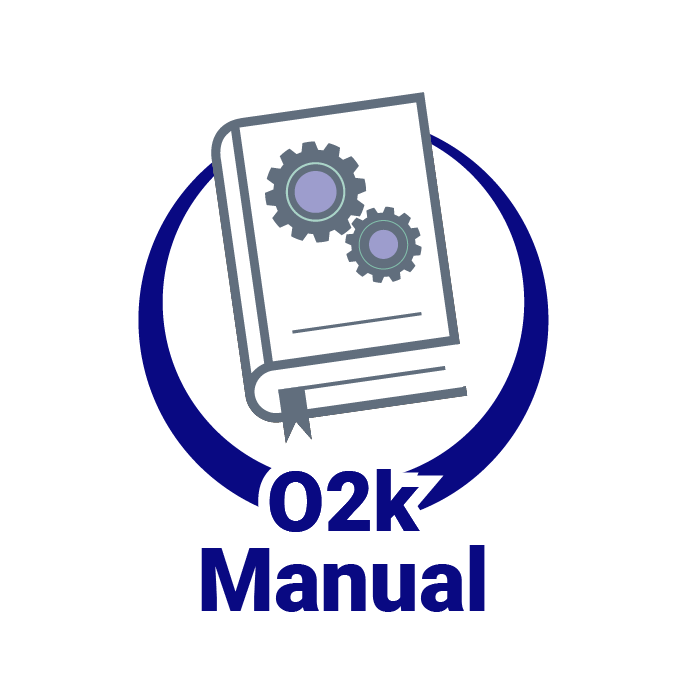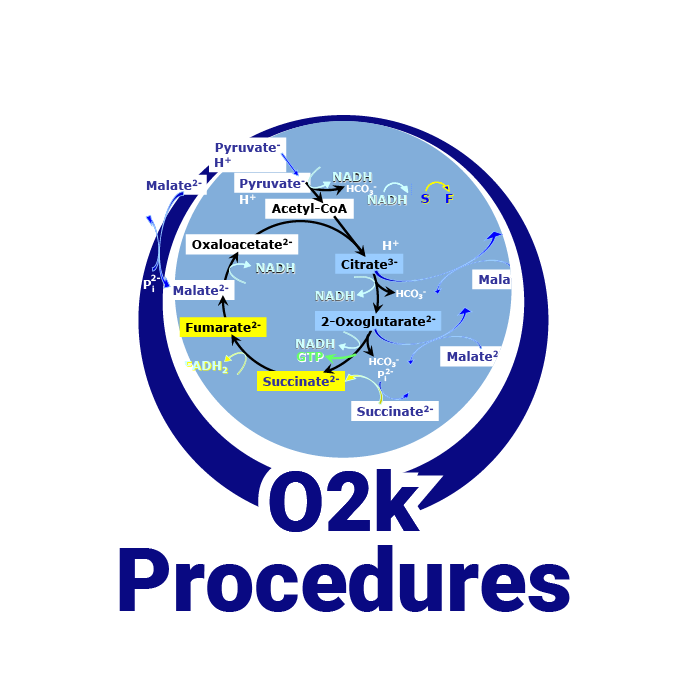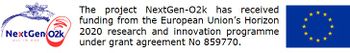Difference between revisions of "Keyboard shortcuts - DatLab"
From Bioblast
| Line 31: | Line 31: | ||
! F6 | ! F6 | ||
| Open [[Graph_options_-_DatLab | graph options]] window | | Open [[Graph_options_-_DatLab | graph options]] window | ||
|- | |||
! F7 | |||
| Stirrers A+B on/off | |||
|- | |- | ||
! F8 | ! F8 | ||
| Open [[TIP2k_-_DatLab | TIP2k control]] window | | Open [[TIP2k_-_DatLab | TIP2k control]] window | ||
|- | |||
! F9 | |||
| Stirrer test | |||
|- | |||
! F10 | |||
| Illumination on/off | |||
|- | |||
! F11 | |||
| Stirrer A on/off | |||
|- | |||
! F12 | |||
| Stirrer B on/off | |||
|- | |- | ||
! Ctrl+B | ! Ctrl+B | ||
| Open [[O2_background_correction_-_DatLab | O<sub>2</sub> background correction]] window | | Open [[O2_background_correction_-_DatLab | O<sub>2</sub> background correction]] window | ||
|- | |||
! Ctrl+D | |||
| Open [[Data_labels_and_units_-_DatLab | Data labels and units]] window | |||
|- | |- | ||
! Ctrl+E | ! Ctrl+E | ||
Revision as of 12:19, 9 March 2022
 |
Keyboard shortcuts - DatLab |
MitoPedia O2k and high-resolution respirometry:
O2k-Open Support
Description
DatLab provides several keyboard shortcuts to allow for quick access to many functions and settings without using a mouse.
Under construction Spitzer Gudrun (talk) 09:48, 6 October 2021 (CEST)
DatLab 8
| F1 | Help (open Mitopedia: DatLab) |
|---|---|
| F2 | Mark statistics (see Mark statistics) |
| F3 | Open window Sample and medium |
| Strg+F3 | Open Experimental log |
| F4 | Open event information window |
| F5 | Open O2 calibration window |
| Strg+F5 | Open O2 flux/slope window |
| F6 | Open graph options window |
| F7 | Stirrers A+B on/off |
| F8 | Open TIP2k control window |
| F9 | Stirrer test |
| F10 | Illumination on/off |
| F11 | Stirrer A on/off |
| F12 | Stirrer B on/off |
| Ctrl+B | Open O2 background correction window |
| Ctrl+D | Open Data labels and units window |
| Ctrl+E | Export as CSV |
| Ctrl+O | Open file |
| Ctrl+S | Save file |
DatLab 7
MitoPedia O2k and high-resolution respirometry: DatLab