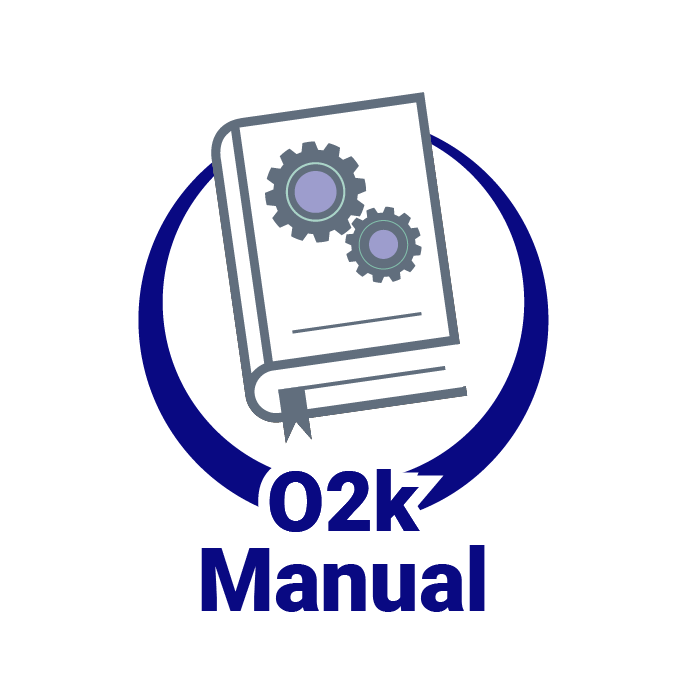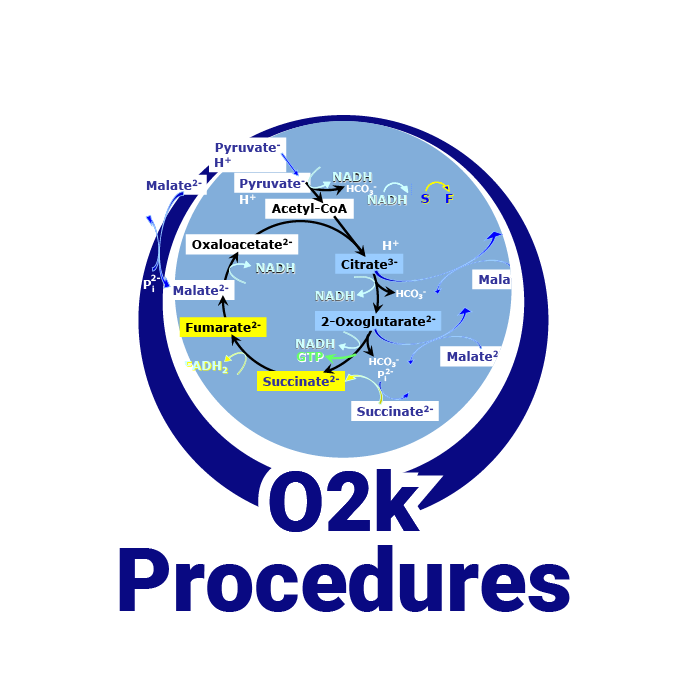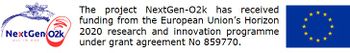O2k info (view): Difference between revisions
No edit summary |
No edit summary |
(No difference)
| |
Latest revision as of 11:56, 7 May 2024
 |
O2k info (view) |
MitoPedia O2k and high-resolution respirometry:
O2k-Open Support
Last update: 2024-05-07
Description
O2k info (view) displays the experimental settings from the selected file, but does not allow modifying them. The only exception is the O2 sensor number, that can be modified by clicking on the edit button below the field. If the sensor number is modified after the recording, a warning appears next to the field, for quality control, informing that it has been changed. If more previously recorded files are open while running a measurement, O2k control (active) will always show the settings of the active recording, while O2k info (view) will show the settings of the selected file. The O2k info (view) option is disabled when the current recording file is selected.
Abbreviation: Ctrl+F7
Reference: MitoPedia: DatLab
MitoPedia O2k and high-resolution respirometry: DatLab