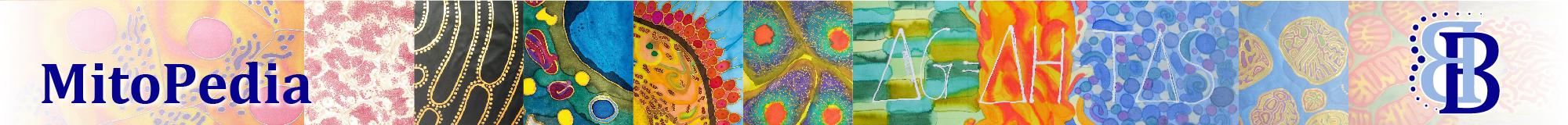Install Oroboros protocol package: Difference between revisions
From Bioblast
(Created page with "{{MitoPedia |description=Updates and newly developed DL protocols can be simply downloaded by clicking on [Protocols]\Install Oroboros protocol package. }} {{MitoPedia O2k and...") |
No edit summary |
||
| Line 1: | Line 1: | ||
{{MitoPedia | {{MitoPedia | ||
|description=Updates and newly developed DL protocols can be simply downloaded by clicking on [Protocols]\Install Oroboros protocol package. | |description=The standard '''Instrumental and SUIT DL-Protocols''' package is automatically implemented with the simple DatLab programme installation. We recommend a 'clean install': rename your previous DatLab programme subdirectory (''e.g.'' C:\DatLab_OLD). | ||
Updates and newly developed DL protocols can be simply downloaded by clicking on [Protocols]\Install Oroboros protocol package. | |||
}} | }} | ||
{{MitoPedia O2k and high-resolution respirometry | {{MitoPedia O2k and high-resolution respirometry | ||
|mitopedia O2k and high-resolution respirometry=DatLab | |mitopedia O2k and high-resolution respirometry=DatLab | ||
}} | }} | ||
Revision as of 09:38, 12 July 2018
- high-resolution terminology - matching measurements at high-resolution
Install Oroboros protocol package
Description
The standard Instrumental and SUIT DL-Protocols package is automatically implemented with the simple DatLab programme installation. We recommend a 'clean install': rename your previous DatLab programme subdirectory (e.g. C:\DatLab_OLD). Updates and newly developed DL protocols can be simply downloaded by clicking on [Protocols]\Install Oroboros protocol package.
MitoPedia O2k and high-resolution respirometry:
DatLab